

How do you manage memory in python programming
Python is a high-level, interpreted language that is widely used for web development, data analysis, machine learning, and more. One of the challenges of working with Python is managing memory usage effectively. Memory management is the process of allocating memory for objects, tracking which objects are in use, and freeing memory that is no longer needed. In this article, we will explore how memory management works in Python and techniques for managing memory in Python programming.
How Python manages memory?
Python has an automatic memory management system called Garbage Collector, which is responsible for allocating and deallocating memory. Garbage Collector is a background process that runs periodically and tracks which objects are still in use. It frees the memory occupied by the objects that are no longer in use.
Python's Garbage Collector uses a reference counting mechanism to track which objects are in use. Reference counting is a technique that keeps track of how many references point to an object. If an object has zero references, it is no longer in use, and the Garbage Collector frees the memory occupied by the object.
Python also has a mechanism called cyclic garbage collector to handle objects that have circular references. Circular references occur when two or more objects reference each other, creating a loop. In this case, reference counting alone is not enough to determine which objects are in use. Cyclic garbage collector identifies circular references and frees the memory occupied by the objects that are no longer in use.
Techniques for managing memory in Python
- Avoid creating unnecessary objects: In Python, objects are created dynamically, which means that memory is allocated for the object at runtime. Creating unnecessary objects can quickly consume memory and affect the performance of your program. To avoid this, you should create objects only when they are needed and reuse objects wherever possible.
- Use generators instead of lists: When working with large datasets, it is common to use lists to store the data. However, lists consume a lot of memory, especially when the data set is large. Instead of using lists, you can use generators, which generate data on the fly as you need it. Generators use much less memory than lists and can significantly improve the performance of your program.
- Use context managers: Context managers are a convenient way to manage resources, such as files or network connections. When you use a context manager, Python automatically takes care of closing the resource when it is no longer needed. This can help to avoid memory leaks and improve the performance of your program.
- Use slicing to create views of arrays: When working with arrays, you can use slicing to create views of the array instead of creating a copy of the array. Slicing allows you to access a portion of the array without creating a new object, which can save memory and improve performance.
- Use del to free memory: When you are finished with an object, you can use the del statement to free the memory occupied by the object. This is especially important when working with large objects, such as lists or dictionaries. By freeing the memory as soon as possible, you can avoid running out of memory and improve the performance of your program.
- Use a memory profiler: A memory profiler is a tool that helps you to identify memory leaks and excessive memory usage in your program. By using a memory profiler, you can identify which parts of your program are consuming the most memory and optimize them for better performance.
Certainly, here are some examples of how to apply the memory management techniques discussed earlier in Python programming:
1. Avoid creating unnecessary objects:

2. Use generators instead of lists:

3. Use context managers:

4. Use slicing to create views of arrays:

5. Use del to free memory:

6. Use a memory profiler:

Conclusion
In conclusion, managing memory is an essential part of Python programming. By following the techniques outlined in this article, you can optimize your code for better memory usage and performance. Avoid creating unnecessary objects, use generators instead of lists, use context managers, use slicing to create views of arrays, use del to free memory, and use a memory profiler to identify memory leaks. With these techniques, you can write Python code that is efficient
Popular articles

Jun 08, 2023 07:51 AM

Jun 08, 2023 08:05 AM
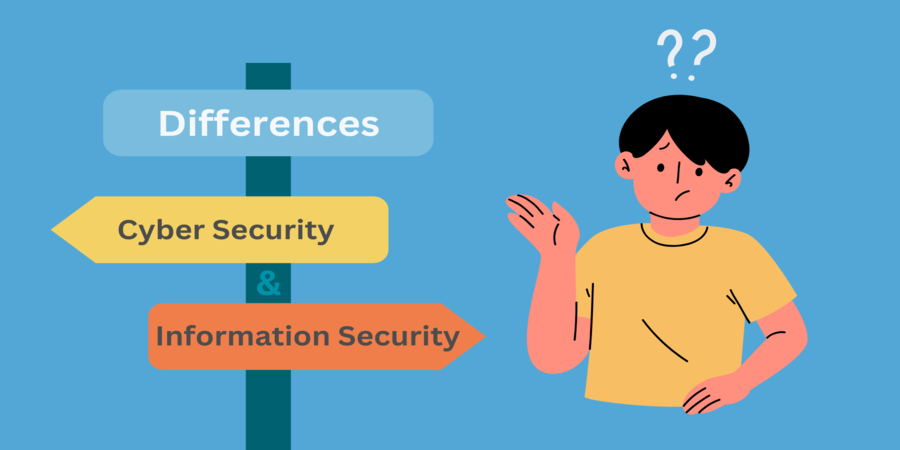
Jun 08, 2023 03:04 AM

Jun 07, 2023 04:32 AM
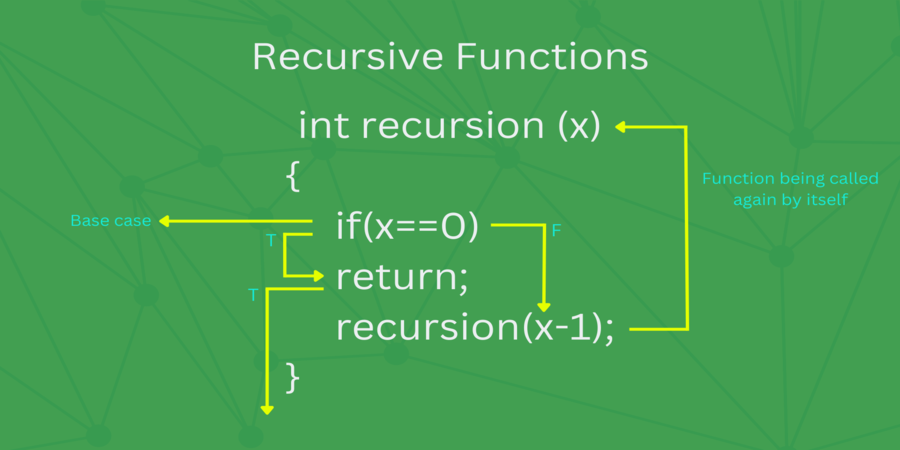
Jun 05, 2023 06:41 AM
Comments (0)